Ditching PC Plus?
28th June 2007When I start to lose interest in the features in a magazine that I regularly buy, then it’s a matter of time before I stop buying the magazine altogether. Such a predicament is facing PC Plus, a magazine that I been buying every month over the last ten years. The fate has already befallen titles like Web Designer, Amateur Photographer and Trail, all of which I now buy sporadically. Returning to PC Plus, I get the impression that it feels more of a lightweight these days. What Future Publishing has been doing over the last decade is add titles to its portfolio that take actually from its long established stalwart; Linux Format and .Net are two that come to mind and there are titles covering Windows Vista and computer music as well. Being a sucker for punishment, I did pick up this month’s PC Plus and the issue is as good an example of the malaise as any. Reviews, once a mainstay of the title, are now less prominent than they were. In place of comparison tests, we now find discussions of topics like hardware acceleration with some reviews mixed in. Topics such as robotics and artificial intelligence do rear their heads in feature articles and I cannot say that I have a great deal of time for such futurology. The tutorials section is still there but has been hived off into a separate mini-magazine and I am not so sure that it has escaped the lightweight revolution. All this is leading me to dump PC Plus in favour of PC Pro from Dennis Publishing. This feels reassuringly more heavyweight and, while the basic format has remained unchanged over the years, it still managed to remain fresh. Reviews, of both software and hardware, are very much in evidence and it manages to have those value-adding feature articles; this month, digital photography and rip-off Britain come under the spotlight. Add the Real Word Computing section and it all makes a good read in these times of behemoths like Microsoft, Apple and Adobe delivering new things on the technology front. I don’t know if I have changed but PC Pro does seem better than PC Plus these days.
Debian & Derivatives
21st September 2012Debian is one of the oldest Linux distributions and has spawned many of derivatives, with Ubuntu being the most notable of the lot. It, too, has a range of ports that include one using a BSD kernel (GNU/kFreeBSD) too. Mainly though, it is the x86 and AMD64 architecture Linux variants that get the most attention.
After all, I do have something of a soft spot for Debian, mainly because it was loaded on a backup machine that was pressed into service when my main home system went belly up on me in 2009. It may attract its aficionados (and there is an administrator’s manual so that gives you an idea of who gets attracted to the OS) but that does nothing to detract from its usability based on my experience of using it. Well, Ubuntu did start from a good base when it did.
That was not to be the end of my dalliance with Debian and I still have virtual machines loaded with it today. The fact that new versions of the operating system may not come around very frequently can be an attraction that is lost on those who always want the latest software. When it comes to GNOME Shell, maintaining the same version longer than six months and wondering if favoured extensions will get updated to a new version has something going for it. Long-term support helps too, a growing trend in the world of Linux.
The changes introduced with GNOME 3 have been contentious and the Debian team has toyed with using other default desktop environments yet always returned to it regardless. Still, the range of desktop environments that you can use with Debian has expanded with both Cinnamon and KDE being options that come to mind and there are others.
As you might tell, I do have a soft spot for Debian and its focus on stability is at the heart of that. Maybe that is why so it has so many variants, like Ubuntu and Linux Mint, to name just two. Whenever a new version does appear, it may not have the latest versions of software, but there are times when experimentation needs to be tamed and it is good to know that upheaval hardly is a regular occurrence either.
More Options Based on Debian
So many other distros are based on Debian that there needs to be a list of them on here. Ubuntu and Linux Mint are the most notable of the lot, but there are many others, as you will see below. Others may fall in more specific functional listings that you can find via the sidebar.
An up-and-coming Ubuntu derivative that uses the Enlightenment desktop environment.
This is another derivative of Ubuntu that is gaining favour thanks to the elegance of its desktop. That it’s essentially GNOME 3 is saying something about how GNOME Shell can be customised too.
When Debian changed from sysvinit to systemd for managing system start-up and services, there were those who disagreed strongly with the decision. Though the Debian team did vote for this under the bonnet change, the detractors set up Devuan as an alternative downstream project that allows them to continue as they were.
It has Ubuntu at its heart, but a lot of work has happened to make it feel as if that isn’t the case.
What you have here is a Swedish respin of Deepin Linux. From the website, it appears that freedom is a concern but there needs to be more made of the reason for doing what they are doing.
This is not a full desktop option since it contains many system utilities for maintenance and recovery. What you get on startup is a root command line with everything available to you.
If you can forego the support that Linspire offers its customers, then this can come to you free of charge. The basis here is Ubuntu with different choices like the inclusion of Flatpak as well as a different software selection that includes the Brave browser and OnlyOffice.
This is a remix of Debian that uses the Zsh shell that runs exclusively as a live distro, either on a DC or on a USB flash drive.
If I recall correctly, this was the first-ever distribution to offer a Live CD version of itself and the innovation has taken off to the level that almost all of its competitors now offer the same. Its creator also writes a helpdesk column for Linux Magazine.
Until the 12.04, release this was sponsored by Canonical, but that has changed with Blue Systems taking over for the 12.10 release. It remains the KDE flavour of Ubuntu despite this and that seems to remain the case for the foreseeable future.
As the name suggests; thus, Ubuntu variant is suitable for older computer hardware. Also, it is based on LTS releases of Ubuntu, so there is no need to upgrade every six months either.
The main distro may be based on Ubuntu, but there is a Debian-based version, LMDE, too. The latter only comes with the Cinnamon desktop environment while the former comes with Cinnamon, MATE and Xfce. My everyday choice has been the Cinnamon edition based on Ubuntu even if the Debian version has been checked out for a time as well; LMDE felt a little clunkier to me so I am staying mainstream for my purposes. All in all, Linux Mint feels far more community-oriented with less drama, which is why it gets my vote for everyday computing.
One of the promises here is the running of Windows applications using Wine along with the running of Android apps. Also, the chosen desktop environment is KDE Plasma.

The first place I ever tried Lubuntu was on a now elderly Asus Eee PC netbook. LXDE is the desktop environment choice here too and it’s very lightweight and so fits the bill for netbooks and PC’s that are getting on in years. The included software is chosen for being lightweight, so Chromium appeared instead of Firefox, but the accessibility of Ubuntu repositories meant that LibreOffice and the aforementioned Firefox never took long to appear on where I installed Lubuntu. Originally, it was an independent project but it impressed Mark Shuttleworth enough to gain official support such that new versions now appear on the same day as the main Ubuntu release itself.
The website for this project disappeared for a while but it seems to be back again, so the entry reappears in this list. It is yet another lightweight distro for use on an ageing computer, as if Linux does not provide enough of these already. However, each has their own aesthetics so that may have something to do with the number of available options.
In the first decade of the century, Warren Woodford created a distro called Mepis, but that project was discontinued in 2009. In response, members of the antiX and Mepis teams came together to create MX as a successor to Mepis. Today, the project remains active, and the latest version comes with XFCE, KDE and Fluxbox desktop environment choices. The antiX involvement adds a little extra computing efficiency too.
When Kubuntu existed, the need for this was lost on me, but the continued existence of this project will serve those who were left without an option after the official Ubuntu derivative. The effort is sponsored by Blue Systems.
Here is one of the strap lines for Nitrux: Powered by Debian, KDE Plasma and Frameworks, and AppImages. The last on the list refers to an ongoing trend for packaging applications within containers for desktop usage. All you need to do is drop the AppImage file somewhere, make it executable and run that.
There was a time when this Turkish distro made something of a splash, but those days are gone and I even thought the project was moribund only to get corrected. As it happens, both GNOME and XFCE desktop environments are offered for your choosing.
Both Debian and Devuan form the basis for spins of this distro. XFCE is the chosen desktop environment so that should be more than usable for most.
If you buy a computer from System76, then Pop!_OS is the operating system that you get with it since the project is orchestrated by the same company. You can download installation media for other computers too and the target audience includes those working in science, technology, engineering and mathematical sectors as those who are content producers. There is a bespoke desktop environment called Cosmic in place of more commonplace options.
Prague appears to be the development HQ for this distro these days. For desktop environments, it has KDE but also a unique choice in the less well-known Trinity, and it has dual desktop capability. Another interesting feature is the way it runs alongside Windows. It also runs on ARM as well as x86.
This is a packaging of software from Debian’s unstable branch, always called Sid and so the inspiration for the name of this distro. There are quarterly releases and five desktop environments are on offer, GNOME, LXDE, XFCE, KDE SC and Razor-QT. For whatever reason, there is a version with no desktop environment at all, but that might be for the sort of DIY enthusiast who enjoys the likes of Arch.
Using the testing branch of Debian, this rolling release distro comes in E17, LXDE, MATE and Razor-qt flavours. There’s also a command-line edition for those wanting to build their desktop environment instead of having it pre-packaged for them.
What you have here is a respin of Debian that uses its software repositories directly while adding a dash of added user-friendliness. It probably is for those who want to stay closer to the Debian base than Ubuntu does, yet a recent magazine review commented that Ubuntu does user-friendliness better anyway. Even so, Debian does not offer live DVD/USB images like you get here.
![]() It was Ubuntu that steered me into the world of full-time Linux usage after a series of Windows XP meltdowns. In contrast to earlier dalliances with Linux, all of my hardware was supported without any bother and everything seemed to work straight away. Whatever issues I faced in those early months, there seemed to be an answer in an Ubuntu forum or blog for my problem even if some needed a spot of thought when it came to their implementation.
It was Ubuntu that steered me into the world of full-time Linux usage after a series of Windows XP meltdowns. In contrast to earlier dalliances with Linux, all of my hardware was supported without any bother and everything seemed to work straight away. Whatever issues I faced in those early months, there seemed to be an answer in an Ubuntu forum or blog for my problem even if some needed a spot of thought when it came to their implementation.
Budgie may be an upstart desktop environment, but that has not stopped an official Ubuntu spin from using it. Things look swish so it will be interesting to watch this.
In a sense, this is going back to how Ubuntu was before the arrival of GNOME Shell or Unity, both of which caused controversy, and it is a community effort and not one sponsored by Canonical. With Linux Mint having the MATE desktop too, you might be tempted to ask what this offers but the decision by the Linux Mint team to go exclusively for a long-term support model answers that. In contrast, the next release of Ubuntu MATE will be 14.10 so you get an intermediate release this way and in situ distro version updates should be a possibility too, another practice that the Linux Mint team reckons is undesirable. It will be interesting to see how many go for this.
This is a spin of Ubuntu for content creators. Here, the focus is on audio, graphics, video and photography. The main desktop is KDE but you also can add the Ubuntu Studio experience to other favours of Ubuntu, increasing the choices of desktop environment.
This is a French project with variants based on Debian and on Ubuntu. The website has sections about gaming and ChatGPT, among other things. For English speakers, text comes up in French before converting to English; patience is needed to avoid confusion.
This is a variant of Ubuntu using the Xfce desktop environment. As such, that makes it a bit lighter on computer power than the main distro would be. Having tried it a few times on various machines, it remains very usable and has a more conventional user interface too.
From the website, this would appear to be a mail server operating system that has a user-friendly feel to it. However, Linux Magazine has left me with the impression that its talents go beyond this and that activities like serving websites are supported. These are things that I have yet to explore with the VirtualBox instance that I have set up to see what it can do.
This distro is mocking up its desktop environments to ape those of Windows and macOS, and is its major selling point. That’s not all, since they are selling laptops with the OS installed on them too. Additionally, enterprise management services are another product line here.
Never undercutting the reseller…
23rd October 2009Quite possibly, THE big technology news of the week has been the launch of Windows 7. Regular readers may be aware that I have been having a play with the beta and release candidate versions of the thing since the start of the year. In summary, I have found to work both well and unobtrusively. There have been some rough edges when access files through VirtualBox’s means of accessing the host file system from a VM but that’s the only perturbation to be reported and, even then, it only seemed to affect my use of Photoshop Elements.
Therefore, I had it in mind to get my hands on a copy of the final release after it came out. Of course, there was the option of pre-ordering but that isn’t for everyone so there are others. A trip down to the local branch of PC World will allow you to satisfy your needs with full, upgrade (if you already have a copy of XP or Vista, it might be worth trying out the Windows Secrets double installation trick to get it loaded on a clean system) and family packs. The last of these is very tempting: three Home Premium licences for around £130. Wandering around to your local PC components emporium is an alternative but you have to remember that OEM versions of the operating system are locked to the first (self-built) system on which they are installed. Apart from that restriction, the good value compared with retail editions makes them worth considering. The last option that I wish to bring to your attention is buying directly from Microsoft themselves. You would think that this may be cheaper than going to a reseller but that’s not the case with the Family Pack costing around £150 in comparison to PC World’s pricing and it doesn’t end there. That they only accept Maestro debit cards along with credit cards from the likes of Visa and Mastercard perhaps is another sign that Microsoft are new to whole idea of selling online. In contrast, Tesco is no stranger to online selling but they have Windows 7 on offer though they aren’t noted for computer sales; PC World may be forgiven for wondering what that means but who would buy an operating system along with their groceries? I suppose that the answer to that would be that people who are accustomed to delivering one’s essentials at a convenient time should be able to do the same with computer goods too. That convenience of timing is another feature of downloading an OS from the web and many a Linux fan should know what that means. Microsoft may have discovered this of late but that’s better than never.
Because of my positive experience with the pre-release variants of Windows 7, I am very tempted to get my hands on the commercial release. Because I have until early next year with the release candidate and XP works sufficiently well (it ultimately has given Vista something of a soaking), I’ll be able to bide my time. When I do make the jump, it’ll probably be Home Premium that I’ll choose because it seems difficult to justify the extra cost of Professional. It was different in the days of XP when its Professional edition did have something to offer technically minded home users like me. With 7, XP Mode might be a draw but with virtualisation packages like VirtualBox available for no cost, it’s hard to justify spending extra. In any case, I have Vista Home Premium loaded on my Toshiba laptop and that seems to work fine, in spite of all the bad press that Vista has gotten for itself.
UNIX
21st September 2012The world of open UNIX variants may not be as vibrant as the Linux one, but UNIX predates Linux by decades so it might be put down to its much greater maturity. BSD seems to predominate here, but the reason may be because of Sun keeping a tight hold on Solaris for so long. Now that Oracle has gone and been more restrictive again, it is the breakaway projects to which we have to look for OpenSolaris successors now. However, the partially free availability of Solaris 10 & 11 may draw some away from the open-source community of the alternative.
BSD
In the world of BSD UNIX, it often is difficult to see what is different between the various projects and some are based on technical excellence using the sort of reasoning that would be inaccessible to many computer users. Though many see the operating system as being one for servers alone, there are PC-focussed versions with PC-BSD being the most notable. The existence of those projects is in start contrast to a mantra that keeps BSD for servers and Linux for desktop systems.
This was a fork of FreeBSD and it seems to have been done for very technical reasons, such as handling of cluster computing and larger disc drives. If the reasons make sense to you, then it could be an option, but it doesn’t sound like one for the masses, though BSD UNIX hardly is at the best of times.
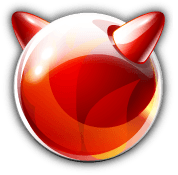
When someone turns to creating a desktop variant of BSD, FreeBSD seems to be a starting point for so much of the time. Even Debian, itself the foundation of so many Linux distributions, bases its own BSD variant on FreeBSD and Gentoo apparently has been looking at doing something similar. FreeBSD does give away a bias towards servers in that the default installation does not include a desktop environment. However, if you do the work, you can get one like GNOME 2 or XFCE on there and the process does remind me of the thinking behind Arch Linux. Until recently, I had FreeBSD 10 installed in a VirtualBox virtual machine until a software update broke it and that does sit well with the BSD culture of stability. Of course, it could be another sign of a focus on server computing too. Nevertheless, it ran well until then and fared no worse than the aforementioned Arch Linux, though it probably should have done better.
Apparently, this is FreeBSD with a choice of MATE (a fork of GNOME 2 for those not fancying the idea of using GNOME 3 and its GNOME Shell), XFCE, LXDE or OpenBox desktop environments. A recent look demonstrated that the desktop environments are turned out very nicely too. All in all, it looks like an interesting counterpart to what you would find with a Linux distro.
Given the troubled state of the online world because of cybercrime and cyberwarfare, it hardly comes as a surprise that computer security has a higher profile than it ever has. It then is hardly surprising that someone decided to create a more secure spin of FreeBSD. For added context, here is what the project had to say about its goals:
HardenedBSD aims to implement innovative exploit mitigation and security solutions for the FreeBSD community. Security is like an onion--it’s made up of layers. To be successful, attackers must peel back each layer. HardenedBSD takes a holistic approach to security by hardening the system and implementing exploit mitigation technologies. We will work with FreeBSD and any other FreeBSD-based project to include our innovations. Our primary goal is to provide a clean-room reimplementation of the publicly documented parts of the grsecurity patchset for Linux.
According to the website, this is a derivative of NetBSD developed with desktop users in mind. At first, it had a feel that would have been more widely available with UNIX and Linux systems in the middle of the 1990’s. Since then, XFCE was chosen as a desktop environment and that has modernised the feel.
Since I last had a look, the focus of this project has become portability. What they mean by portability is have versions of NetBSD that run on all sorts of hardware and I even thought I saw a mention of Sony PlayStation (PS2) if my eyes did not deceive me and ARM-based systems also appeared, hardly a surprise with the rise of tablet computing. Other more conventional computing platforms are served too, but the others make NetBSD stand out from the others more than I once thought it did.
To some, portability is about running software under different hardware architectures. That is not what is meant here since we are talking about the ability to run an installation off a USB drive plugged in to any computer, more likely with Intel and AMD processors. The underlying basis is FreeBSD with OpenBox being the chosen desktop environment, assuring a friendly user interface as well.
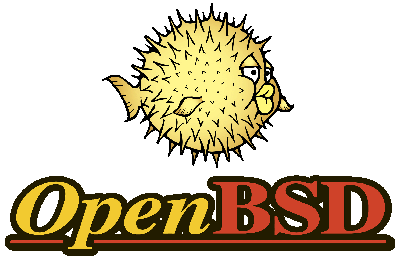
With a strap line like “Only two remote holes in the default install, in a heck of a long time!”, you’d have to suspect that security and stability are the key attributes of this operating system. The security aspect certainly crops up a lot so I think that a spot of exploration is in order, especially when various system types (x86 and SPARC are just two of them) are supported anyway. The ongoing furore about intelligence service monitoring and increasing numbers of attacks on different systems over the web do make the whole subject more relevant now than it ever was and it never was irrelevant.
When m0n0wall was discontinued in 2015, OPNsense was forked from pfSense, a move that has left tension between the two projects. The newcomer gave the following reasons for its actions: code quality, regular releases, security issues related to the web UI being run as root, source code for the pfSense build tools is no longer publicly available, concern regarding transparency, new ownership of the pfSense brand, using the brand name to fence off the competition and several licence changes for no apparent reason. These have been contested by the pfSense while OPNsense now uses HardenedBSD as its basis and has stuck with a frequent release model.
This was started in 2004 as a fork of the now defunct m0n0wall with the first public release coming in 2006. It is based on FreeBSD and can be installed on physical or virtual appliances for added network security. It seems to add a BSD installation for a firewall and other security functions, but there clearly is a place for this in the enterprise market by all accounts.
Network-assisted Storage (NAS) has blossomed in recent years for home users and anyone with a DIY mindset might be tempted to go and build things themselves using PC parts and it is for those that this FreeBSD-based distro would be an asset. When I went looking at the possibility, the inability to boot the installation disk that I was using put paid to the attempt. Then, I was left wondering if my use of AMD’s CPU’s was part of the problem, though I since have realised that building a low-power system might be a better option than reusing a full PC. There has been an incursion into the world of NAS drives in the form of a 3 GB Western Digital My Book Live, so any return to DIY ways could be a better informed.
Like TrueNAS, this another BSD for use when making an old PC into a NAS file server. In fact, this came into being when part of the FreeNAS community took exception to the direction in which iXsystems were starting to take it after 2011. It also is based on FreeBSD and has a different web interface. That makes it an alternative if TrueNAS does not do the deed for you.
Solaris
One of the casualties of Oracle’s takeover of Sun Microsystems was the community-based OpenSolaris project. The more proprietary Solaris 11 Express became Oracle’s answer to the need that OpenSolaris fulfilled back then. Since, Solaris 10 & 11 became available without charge with support contracts becoming the revenue earner.
The demise of OpenSolaris saw a major new project emerge. Its basis is Illumos, itself a fork of the now defunct OpenSolaris, and a recent look revealed that it is maturing rather nicely. MATE is the chosen desktop environment so it should not be that unfamiliar to those coming from the Linux world. Initially, there is not so much software installed, but Firefox does get included and there is a graphical package manager, so there is little point in complaining.
The enterprise focus of this offering is plain on the website since virtualisation and the storage platform get a strong showing. Discussion of desktop environments and such like are conspicuous by their absence. Seemingly, this is infrastructural software above all else and there are support contracts available too.
The website for this Illumos distro has a retro, so it is easy to believe that the operating system could be similar. Since MATE, XFCE and Enlightenment are the available desktop environments, anyone coming from Linux should be thrown off very much once they figure out how to get things started.
With a moniker like “Converged Container and Virtual Machine Hypervisor”, this clearly is not a desktop computing offering. There is more than a hint of cloud computing about it and that hardly is a surprise given the age in which we work.
Adding Microsoft Core Fonts to Fedora 19
6th July 2013While I have a previous posting from 2009 that discusses adding Microsoft’s Core Fonts to the then current version of Fedora, it did strike me that I hadn’t laid out the series of command that were used. Instead, I referred to an external and unofficial Fedora FAQ. That’s still there but I also felt that I was leaving things a little to chance given how websites can disappear quite suddenly.
Even after next to four years, it still amazes me that you cannot install Microsoft’s Core Fonts in Fedora as you would in Ubuntu, Linux Mint or even Debian. Therefore, the following series of steps is as necessary now as it was then.
The first step is to add in a number of precursor applications such as wget for command line file downloading from websites, cabextract for extracting the contents of Windows CAB files, rpmbuild for creating RPM installers and utilities for the XFS file system that chkfontpath needs:
sudo yum -y install rpm-build cabextract ttmkfdir wget xfs
Here, I have gone with terminal commands that use sudo but you could become the superuser (root) for all of this and there are those who believe you should. The -y switch tells yum to go ahead with prompting you for permission before it does any installations. The next step is to download the Microsoft fonts package with wget:
sudo wget http://corefonts.sourceforge.net/msttcorefonts-2.0-1.spec
Once that is done, you need to install the chkfontpath package because the RPM for the fonts cannot be built without it:
sudo rpm -ivh http://dl.atrpms.net/all/chkfontpath
Once that is in place, you are ready to create the RPM file using this command:
sudo rpmbuild -ba msttcorefonts-2.0-1.spec
After the RPM has been created, it is time to install it:
sudo yum install --nogpgcheck ~/rpmbuild/RPMS/noarch/msttcorefonts-2.0-1.noarch.rpm
When installation has completed, the process is done. Because I used sudo, all of this happened in my own home area so there was a need for some housekeeping afterwards. If you did it by becoming the root user, then the files would be there instead and that’s the scenario in the online FAQ.
Consolidation
19th November 2009For a while, the Windows computing side of my life has been spread across far too many versions of the pervasive operating systems with the list including 2000 (desktop and server), XP, 2003 Server, Vista and 7; 9x hasn’t been part of my life for what feels like an age. At home, XP has been the mainstay for my Windows computing needs with Vista Home Premium loaded on my Toshiba laptop. The latter variant came in for more use during that period of home computing “homelessness” and, despite a cacophony of complaints from some, it seemed to work well enough. Since the start of the year, 7 has also been in my sights with beta and release candidate instances in virtual machines leaving me impressed enough to go popping the final version onto both the laptop and in a VM on my main PC. Microsoft finally have got around to checking product keys over the net so that meant a licence purchase for each installation using the same downloaded 32-bit ISO image. 7 still is doing well by me so I am beginning to wonder whether having an XP VM is becoming pointless. The reason for that train of thought is that 7 is becoming the only version that I really need for anything that takes me into the world of Windows.
Work is a different matter with a recent move away from Windows 2000 to Vista heavily reducing my exposure to the venerable old stager (businesses usually take longer to migrate and any good IT manager usually delays any migration by a year anyway). 2000 is sufficiently outmoded by now that even my brother was considering a move to 7 for his work because of al the Office 2007 files that have been coming his way. He may be no technical user but the bad press gained by Vista hasn’t passed him by so a certain wariness is understandable. Saying that, my experiences with Vista haven’t been unpleasant and it always worked well on the laptop and the same also can be said for its corporate desktop counterpart. Much of the noise centered around issues of hardware and software compatibility and that certainly is apparent at work with my having some creases left to straighten.
With all of this general forward heaving, you might think that IE6 would be shuffling its mortal coil by now but a recent check on visitor statistics for this website places it at about 13% share, tantalisingly close to oblivion but still too large to ignore it completely. All in all, it is lingering like that earlier blight of web design, Netscape 4.x. If I was planning a big change to the site design, setting up a Win2K VM would be in order not to completely put off those labouring with the old curmudgeon. For smaller changes, the temptation is not to bother checking but that is questionable when XP is set to live on for a while yet. That came with IE6 and there must be users labouring with the old curmudgeon and that’s ironic with IE8 being available for SP2 since its original launch a while back. Where all this is leading me is towards the idea of waiting for IE6 share to decrease further before tackling any major site changes. After all, I can wait with the general downward trend in market share; there has to be a point when its awkwardness makes it no longer viable to support the thing. That would be a happy day.
Is Apple ditching Windows 2000?
11th October 2007Having had a brainwave of using my Windows 2000 VM to play music without impacting the rest of my PC’s working, I made the discovery that a bit of digging was required to find a version of iTunes and Quicktime that work with Win2K. Google delivered the good so here are the links:
It all reminds me of a post that I wrote a few months back but iTunes is now working and, thanks to VMware’s Shared Folders functionality, using the host PC’s digital music collection. I’ll be seeing how the ring fencing goes…
Online favicon.ico creation
21st January 2008I recently updated the icon that appears beside this blog’s address in the address bar and bookmarks menus of some browsers. I gave it a go in GIMP but I seemed to get no joy. I pottered out on the web to discover what I might have done wrong only to find Dynamic Drive offering online favicon.ico creation. Out of curiosity, I decided to give the thing a whirl and download the result to upload onto my web server. GIF’s, JPG’s PNG’s and BMP’s with a size less than 150 KB are accepted and it did work for me.
On keyboards
17th April 2009There cannot be too many Linux users who go out and partner a Microsoft keyboard with their system but my recent cable-induced mishap has resulted in exactly that outcome. Keyboards are such standard items that it is not so possible to generate any excitement about them, apart from RSI-related concerns. While I wasn’t about to go for something cheap and nasty that would do me an injury, going for something too elaborate wasn’t part of the plan either, even if examples of that ilk from Microsoft and Logitech were sorely tempting.
Shopping in a bricks and mortar store like I was has its pluses and its minuses. The main plus points are that you see and feel what you are buying with the main drawback being that the selection on offer isn’t likely to be as extensive as you’d find on the web, even if I was in a superstore. Despite the latter, there was still a good deal available. There were PS/2 keyboards for anyone needing them but USB ones seemed to be the main offer with wireless examples showcased too. Strangely, the latter were only available as kits with mice included, further adding to the cost of an already none too cheap item. The result was that I wasn’t lured away from the wired option.
I didn’t emerge with what would have been my first choice because that was out of stock but that’s not to say that what I have doesn’t do the job for me. Key action is soft and cushioned rather than clicky like that to which I am accustomed; some keyboards feel like they belong on a laptop but not this one. There are other bells and whistles too with a surprising number of them working. The calculator and email buttons number among these along with the play/pause, back and forward ones for a media player; I am not so convinced about the volume controls though an on-screen indicator does pop up. You’d expect a Microsoft item to be more Windows specific than others but mine works as well as anything else in the Ubuntu world and I have no reason to suspect that other Linux distros would spurn it either. Keyboards are one of those “buy-it-and-forget-it” items and the new arrival should be no different.
A useful little device
1st October 2011Last weekend, I ran into quite a lot of bother with my wired broadband service. Eventually, after a few phone calls to my provider, it was traced to my local telephone exchange and took another few days before it finally got sorted. Before that, a new ADSL filter (from a nearby branch of Maplin as it happened) was needed because the old one didn’t work with my phone. Without that, it wouldn’t have been possible to debug what was happening with the broadband clashing with my phone with the way that I set up things. Resetting the router was next and then there was a password change before the exchange was blamed. After all that, connectivity is back again and I even upgraded in the middle of it all. Downloads are faster and television viewing is a lot, lot smoother too. Having seen fairly decent customer service throughout all this, I am planning to stick with my provider for a while longer too.
Of course, this outage could have left me disconnected from the Internet but for the rise of mobile broadband. Working off dongles is all very fine until coverage lets you down and that seems to be my experience with Vodafone at the moment. Another fly in the ointment was my having a locked down work laptop that didn’t entertain such the software installation that is needed for running these things, a not unexpected state of affairs though it is possible to connect over wired and wireless networks using VPN. With my needing to work from home on Monday, I really had to get that computer online. Saturday evening saw me getting my Toshiba laptop online using mobile broadband and then setting up an ad hoc network using Windows 7 to hook up the work laptop. To my relief, that did the trick but the next day saw me come across another option in Argos (the range of computing kit in there still continues to surprise me) that made life even easier.
While seeing if it was possible to connect a wired or wireless router to mobile broadband, I came across devices that both connected via the 3G network and acted as wireless routers too. Vodafone have an interesting option into which you can plug a standard mobile broadband dongle for the required functionality. For a while now, 3 has had its Mifi with the ability to connect to the mobile network and relay Wi-Fi signals too. Though it pioneered this as far as I know, others are following their lead with T-Mobile offering something similar: its Wireless Pointer. Unsurprisingly, Vodafone has its own too though I didn’t find and mention of mobile Wi-Fi on the O2 website.
That trip into Argos resulted in a return home to find out more about the latter device before making a purchase. Having had a broadly positive experience of T-Mobile’s network coverage, I was willing to go with it as long as it didn’t need a dongle. The T-Mobile one that I have seems not to be working properly so I needed to make sure that wasn’t going to be a problem before I spent any money. When I brought home the Wireless Pointer, I swapped the SIM card from the dongle to get going without too much to do. Thankfully, the Wi-Fi is secured using WPA2 and the documentation tells you where to get the entry key. Having things secured like this means that someone cannot fritter away your monthly allowance too and that’s as important for PAYG customers (like me) as much as those with a contract. Of course, eavesdropping is another possibility that is made more difficult too. So far, I have stuck with using it while plugged in to an electrical socket (USB computer connections are possible as well) but I need to check on the battery life too. Up to five devices can be connected by Wi-Fi and I can vouch that working with two connected devices is more than a possibility. My main PC has acquired a Belkin Wi-Fi dongle in order to use the Wireless Pointer too and that has worked very well too. In fact, I found that connectivity was independent of what operating system I used: Linux Mint, Ubuntu, Windows XP and Windows 7 all connected without any bother. The gadget fits in the palm of my hand too so it hardly can be called large but it does what it sets out to do and I have been glad to have it so far.